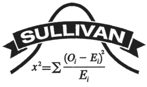Overview
All the data for this text is located on Github. Click on any chapter below to see a list of available data sets and a URL for the data set.
Chapter 1 Data Collection
Chapter 2 Organizing and Summarizing Data
Chapter 3 Numerically Summarizing Data
Chapter 4 Describing the Relation between Two Variables
Chapter 5 Probability
Chapter 6 Discrete Probability Distributions
Chapter 7 The Normal Probability Distribution
Chapter 8 Sampling Distributions
Chapter 9 Estimating the Value of a Parameter
Chapter 10 Hypothesis Tests Regarding a Parameter
Chapter 11 Inference on Two Population Parameters
Chapter 12 Inference on Categorical Data
Chapter 13 Comparing Three or More Means
Chapter 14 Inference on the Least-Squares Regression Model and Multiple Regression
Chapter 15 Nonparametric Statistics
How to Upload Data to StatCrunch from Github
Step 1: Open StatCrunch.
Step 2: Select Data > Load > From file > on the Web
Step 3: Enter the web address of the data set. Give the data file a name. Be sure the delimeter is set to comma. See below.

How to Import Data to R or R Studio from Github
df_name <- read.csv("URL of data")
For example, to load the data for Problem 31 in Section 4.1, enter the following
Problem31 <- read.csv("https://sullystats.github.io/Statistics6e/Data/Chapter4/4_1_31.csv")
Click on the chapter to see a list of data available for the chapter.
Chapter 1
Data Collection
Chapter 2
Organizing and Summarizing Data
Chapter 3
Numerically Summarizing Data
Chapter 4
Describing the Relation between Two Variables
Chapter 5
Probability
Chapter 6
Discrete Probability Distributions
Chapter 7
The Normal Probability Distribution
Chapter 8
Sampling Distributions
Chapter 9
Estimating the Value of a Parameter
Chapter 10
Hypothesis Testing Regarding a Parameter
Chapter 11
Inference on Two Population Parameters
Chapter 12
Inference on Categorical Data
Chapter 13
Comparing Three or More Means
Chapter 14
Inference on the Least-Squares Regression Model and Multiple Regression
Chapter 15
Nonparametric Statistics